Neovim 配置 (100% lua)
pre-acquisition
- 🧑💻 neovim
brew install neovim - 📃 在 Neovim 中使用 Lua
- 📃 lua 语法
- 📃 Neovim 文档
配置文件
入口文件
Neovim 从 init.lua 文件加载配置。该文件位于 runtimepath 中。
runtimapath: 在 *nix 系统上为 ~/.config/nvim/lua,在 Windows 系统上为 ~/appdata/Local/nvim/lua。
模块
Lua 模块通常位于您的 runtimepath 中的 lua/ 文件夹中这意味着您可以 require() 这些文件作为 Lua 模块
📂 ~/.config/nvim
├── 📂 lua # 模块
│ ├── 🌑 myluamodule.lua
│ └── 📂 other_modules
│ ├── 🌑 anothermodule.lua
│ └── 🌑 init.lua
└── 🌑 init.lua # 入口文件动手做
1. 快捷键模块
- 创建
runtimepath:在~/.config/路径下创建nvim/文件夹。 - 在
runtimepath中创建lua/文件夹,init.lua入口文件,在lua/文件夹中创建keymaps.lua快捷键模块文件。
📂 ~/.config/nvim
├── 📂 lua
│ └── 🌑 keymaps.lua
└── 🌑 init.lua # 入口文件- 编辑
keymaps.lua快捷键模块文件 ➤➤➤ - 在
init.lua入口文件中导入快捷键模块。
require "keymaps"2. 插件管理器
使用 Packer 作为插件管理器
packer.nvim: A use-package inspired plugin manager for Neovim. Uses native packages, supports Luarocks dependencies, written in Lua, allows for expressive config
- 安装
Unix, Linux Installation
git clone --depth 1 https://github.com/wbthomason/packer.nvim\
~/.local/share/nvim/site/pack/packer/start/packer.nvim- 在
lua/文件夹中创建plugins.lua文件。
📂 ~/.config/nvim
├── 📂 lua
│ ├── 🌑 keymaps.lua
│ └── 🌑 plugins.lua
└── 🌑 init.lua # 入口文件- 编辑
plugins.lua文件
return require('packer').startup(function(use)
-- packer插件本身
use 'wbthomason/packer.nvim'
-- 其他插件...
end)- 在
init.lua入口文件中导入插件管理器模块。
require "keymaps"
require "plugins.lua"- 在
Neovim中使用:PackerSync命令安装插件。此步骤需要网络能正常访问 github
3. 主题模块
安装主题 catppuccin

编辑
plugins.lua文件,追加代码
-- catppuccin 主题
use { "catppuccin/nvim", as = "catppuccin" }- 在
lua/文件夹中创建colorscheme.lua文件。
📂 ~/.config/nvim
├── 📂 lua
│ ├── 🌑 colorscheme.lua
│ ├── 🌑 keymaps.lua
│ └── 🌑 plugins.lua
└── 🌑 init.lua # 入口文件- 编辑
colorscheme.lua文件
local colorscheme = "catppuccin"
local status_ok, _ = pcall(vim.cmd, "colorscheme " .. colorscheme)
if not status_ok then
vim.notify("colorscheme " .. colorscheme .. " not found!")
return
end- 在
init.lua入口文件中导入主题模块。
require "keymaps"
require "plugins"
require "colorscheme"- 保存退出后,运行
:PackerSync命令。
4. 文件浏览器模块
使用 nvim-tree.lua 作为文件浏览器。
nvim-tree: A file explorer tree for neovim written in lua
⚠️ nvim-tree 依赖 Nerd Fonts
Nerd Fonts ➤➤➤ https://www.nerdfonts.com/font-downloads
💾 安装插件
编辑 plugins.lua 文件,追加代码
-- nvim-tree 文件浏览器
use {
'nvim-tree/nvim-tree.lua',
requires = {
'nvim-tree/nvim-web-devicons', -- optional, for file icons
},
tag = 'nightly' -- optional, updated every week. (see issue #1193)
}📃 配置文件
- 在
lua/文件夹中创建conf/文件夹 - 在
conf/文件夹中创建init.lua文件 - 在
conf/文件夹中创建nvim-tree.lua文件
📂 ~/.config/nvim
├── 📂 lua
│ ├── 📂 conf
│ │ ├── 🌑 init.lua
│ │ └── 🌑 nvim-tree.lua
│ ├── 🌑 colorscheme.lua
│ ├── 🌑 keymaps.lua
│ └── 🌑 plugins.lua
└── 🌑 init.lua # 入口文件在 init.lua 入口文件中导入 conf 模块
require "keymaps"
require "plugins"
require "colorscheme"
require "conf"编辑 conf/init.lua 文件
require "conf.nvim-tree"编辑 nvim-tree.lua 文件
local status_ok, nvim_tree = pcall(require, "nvim-tree")
if not status_ok then
vim.notify("nvim-tree not found!")
return
end
nvim_tree.set() -- 使用默认配置🚗 保存退出后,运行:PackerSync
⌨️ 快捷键设置
5. Buffer 管理模块
使用 bufferline 作为 Buffer 管理模块。
bufferline.nvim: A snazzy 💅 buffer line (with tabpage integration) for Neovim built using lua.
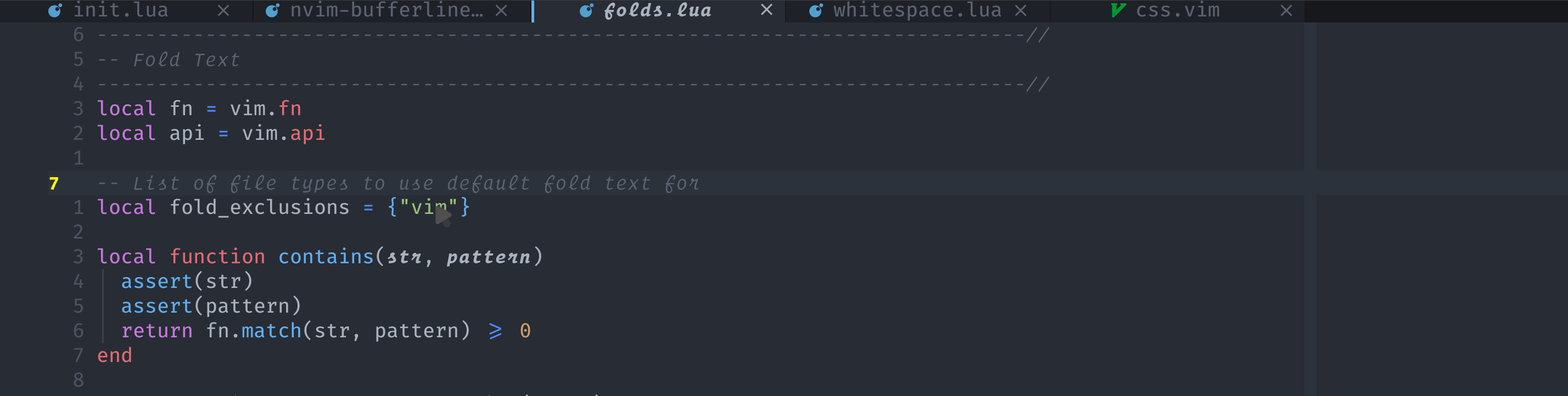
💾 安装插件
编辑 plugins.lua 文件,追加代码
-- buffer 管理
use {'akinsho/bufferline.nvim', tag = "v3.*", requires = 'nvim-tree/nvim-web-devicons'}📃 配置文件
- 在
conf/文件夹中创建bufferline.lua文件
📂 ~/.config/nvim
├── 📂 lua
│ ├── 📂 conf
│ │ ├── 🌑 bufferline.lua
│ │ ├── 🌑 init.lua
│ │ └── 🌑 nvim-tree.lua
│ ├── 🌑 colorscheme.lua
│ ├── 🌑 keymaps.lua
│ └── 🌑 plugins.lua
└── 🌑 init.lua # 入口文件编辑 conf/init.lua 文件
require "conf.nvim-tree"
require "conf.bufferline.lua"编辑 bufferline.lua 文件
local status_ok, bufferline = pcall(require, "bufferline")
if not status_ok then
vim.notify("bufferline not found!")
return
end
vim.opt.termguicolors = true
bufferline.setup ({
options = {
mode = "buffers", -- set to "tabs" to only show tabpages instead
numbers = "ordinal", -- | "ordinal" | "buffer_id" | "both" | function({ ordinal, id, lower, raise }): string,
--- @deprecated, please specify numbers as a function to customize the styling
-- number_style = "superscript", --| "subscript" | "" | { "none", "subscript" }, -- buffer_id at index 1, ordinal at index 2
close_command = "bdelete! %d", -- can be a string | function, see "Mouse actions"
right_mouse_command = "bdelete! %d", -- can be a string | function, see "Mouse actions"
left_mouse_command = "buffer %d", -- can be a string | function, see "Mouse actions"
middle_mouse_command = nil, -- can be a string | function, see "Mouse actions"
-- NOTE: this plugin is designed with this icon in mind,
-- and so changing this is NOT recommended, this is intended
-- as an escape hatch for people who cannot bear it for whatever reason
--
indicator = {
icon = '▎', -- this should be omitted if indicator style is not 'icon'
style = 'icon',
},
buffer_close_icon = '',
modified_icon = '●',
close_icon = 'x',
left_trunc_marker = '',
right_trunc_marker = '',
--- name_formatter can be used to change the buffer's label in the bufferline.
--- Please note some names can/will break the
--- bufferline so use this at your discretion knowing that it has
--- some limitations that will *NOT* be fixed.
name_formatter = function(buf) -- buf contains a "name", "path" and "bufnr"
-- remove extension from markdown files for example
if buf.name:match('%.md') then
return vim.fn.fnamemodify(buf.name, ':t:r')
end
end,
max_name_length = 18,
max_prefix_length = 15, -- prefix used when a buffer is de-duplicated
tab_size = 18,
diagnostics = false, --| "nvim_lsp" | "coc",
diagnostics_update_in_insert = false,
diagnostics_indicator = function(count, level, diagnostics_dict, context)
return "("..count..")"
end,
-- NOTE: this will be called a lot so don't do any heavy processing here
custom_filter = function(buf_number, buf_numbers)
-- filter out filetypes you don't want to see
if vim.bo[buf_number].filetype ~= "<i-dont-want-to-see-this>" then
return true
end
-- filter out by buffer name
if vim.fn.bufname(buf_number) ~= "<buffer-name-I-dont-want>" then
return true
end
-- filter out based on arbitrary rules
-- e.g. filter out vim wiki buffer from tabline in your work repo
if vim.fn.getcwd() == "<work-repo>" and vim.bo[buf_number].filetype ~= "wiki" then
return true
end
-- filter out by it's index number in list (don't show first buffer)
if buf_numbers[1] ~= buf_number then
return true
end
end,
offsets = {{filetype = "NvimTree", text = "File Explorer", text_align="center"}}, -- | function , text_align = "left" | "center" | "right"}},
show_buffer_icons = true, --| false, -- disable filetype icons for buffers
show_buffer_close_icons = true, --| false,
show_close_icon = true, --| false,
show_tab_indicators = true, -- | false,
persist_buffer_sort = true, -- whether or not custom sorted buffers should persist
-- can also be a table containing 2 custom separators
-- [focused and unfocused]. eg: { '|', '|' }
separator_style = "thin", --| "slant" | "thick" | "thin" | { 'any', 'any' },
enforce_regular_tabs = false, --| true,
always_show_bufferline = true, -- | false,
sort_by = 'directory', -- ,'id' | 'extension' | 'relative_directory' | 'directory' | 'tabs' | function(buffer_a, buffer_b)
-- -- add custom logic
-- return buffer_a.modified > buffer_b.modified
-- end
}
})🚗 保存退出后,运行:PackerSync
⌨️ 快捷键设置
6. 搜索模块
使用 telescope 作为搜索模块。
telescope.nvim is a highly extendable fuzzy finder over lists. Built on the latest awesome features from neovim core. Telescope is centered around modularity, allowing for easy customization. %}
💾 安装插件
编辑 plugins.lua 文件,追加代码
-- telescope 搜索模块
use {
'nvim-telescope/telescope.nvim', tag = '0.1.0',
-- or , branch = '0.1.x',
requires = { {'nvim-lua/plenary.nvim'} }
}📃 配置文件
- 在
conf/文件夹中创建telescope.lua文件
📂 ~/.config/nvim
├── 📂 lua
│ ├── 📂 conf
│ │ ├── 🌑 init.lua
│ │ ├── 🌑 nvim-tree.lua
│ │ └── 🌑 telescope.lua
│ ├── 🌑 colorscheme.lua
│ ├── 🌑 keymaps.lua
│ └── 🌑 plugins.lua
└── 🌑 init.lua # 入口文件编辑 conf/init.lua 文件
require "conf.nvim-tree"
require "conf.telescope.lua"编辑 telescope.lua 文件
local status_ok, telescope = pcall(require, "telescope")
if not status_ok then
vim.notify("telescope not found!")
return
end
telescope.setup {
defaults = {
},
pickers = {
find_files = {
theme = "dropdown",
previewer = false, -- 搜索文件时的预览
}
},
extensions = {
},
}🌟 使用 fzf 搜索引擎 telescope-fzf-native
🚗 保存退出后,运行:PackerSync
⌨️ 快捷键设置
7. 语法高亮
使用 nvim-treesitter 实现语法高亮。
nvim-treesitter: Nvim Treesitter configurations and abstraction layer.

💾 安装插件
编辑 plugins.lua 文件,追加代码
-- nvim-treesitter 语法高亮
use 'nvim-treesitter/nvim-treesitter', {'do': ':TSUpdate'}📃 配置文件
- 在
conf/文件夹中创建treesitter.lua文件
📂 ~/.config/nvim
├── 📂 lua
│ ├── 📂 conf
│ │ ├── 🌑 init.lua
│ │ ├── 🌑 nvim-tree.lua
│ │ ├── 🌑 telescope.lua
│ │ └── 🌑 treesitter.lua
│ ├── 🌑 colorscheme.lua
│ ├── 🌑 keymaps.lua
│ └── 🌑 plugins.lua
└── 🌑 init.lua # 入口文件编辑 conf/init.lua 文件
require "conf.nvim-tree"
require "conf.telescope"
require "conf.treesitter"编辑 treesitter.lua 文件
local status_ok, configs = pcall(require, "nvim-treesitter.configs")
if not status_ok then
vim.notify("treesitter not found!")
return
end
configs.setup {
ensure_installed = { "cpp", "c", "python", "go", "markdown", "json", "yaml", "html", "lua" }, -- one of "all", "maintained" (parsers with maintainers), or a list of languages
sync_install = false, -- install languages synchronously (only applied to `ensure_installed`)
ignore_install = { "" }, -- List of parsers to ignore installing
highlight = {
enable = true, -- false will disable the whole extension
disable = { "" }, -- list of language that will be disabled
additional_vim_regex_highlighting = false,
},
indent = { enable = true, disable = { "yaml" } },
context_commentstring = {
enable = true,
config = {
-- Languages that have a single comment style
typescript = "// %s",
css = "/* %s */",
scss = "/* %s */",
html = "<!-- %s -->",
svelte = "<!-- %s -->",
vue = "<!-- %s -->",
json = "",
},
},
-- textobjects extension settings
-- https://github.com/nvim-treesitter/nvim-treesitter-textobjects
textobjects = {
swap = {
enable = false,
},
select = {
enable = true,
-- Automatically jump forward to textobj, similar to targets.vim
lookahead = true,
keymaps = {
-- You can use the capture groups defined in textobjects.scm
["af"] = "@function.outer",
["if"] = "@function.inner",
["ac"] = "@class.outer",
["ic"] = "@class.inner",
},
},
move = {
enable = true,
set_jumps = false, -- whether to set jumps in the jumplist
goto_next_start = {
["]]"] = "@function.outer",
-- ["]["] = "@function.outer",
},
goto_next_end = {
["]["] = "@function.outer",
-- ["]["] = "@class.outer",
},
goto_previous_start = {
["[["] = "@function.outer",
-- ["[]"] = "@function.outer",
},
goto_previous_end = {
["[]"] = "@function.outer",
-- ["[]"] = "@class.outer",
},
},
lsp_interop = {
enable = false,
border = 'none',
peek_definition_code = {
["<leader>pf"] = "@function.outer",
["<leader>pF"] = "@class.outer",
},
},
},
textsubjects = {
enable = false,
keymaps = { ["."] = "textsubjects-smart", [";"] = "textsubjects-big" },
},
playground = {
enable = false,
disable = {},
updatetime = 25, -- Debounced time for highlighting nodes in the playground from source code
persist_queries = false, -- Whether the query persists across vim sessions
keybindings = {
toggle_query_editor = "o",
toggle_hl_groups = "i",
toggle_injected_languages = "t",
toggle_anonymous_nodes = "a",
toggle_language_display = "I",
focus_language = "f",
unfocus_language = "F",
update = "R",
goto_node = "<cr>",
show_help = "?",
},
},
rainbow = {
enable = false,
extended_mode = true, -- Highlight also non-parentheses delimiters, boolean or table: lang -> boolean
max_file_lines = 1000, -- Do not enable for files with more than 1000 lines, int
},
autotag = { enable = false },
-- matchup plugin
-- https://github.com/andymass/vim-matchup
matchup = {
enable = false, -- mandatory, false will disable the whole extension
-- disable = { "c", "ruby" }, -- optional, list of language that will be disabled
-- [options]
},
-- autopairs plugin
autopairs = {
enable = false,
},
}
-- 开启 Folding 模块
vim.opt.foldmethod = "expr"
vim.opt.foldexpr = "nvim_treesitter#foldexpr()"
-- 默认不要折叠
-- https://stackoverflow.com/questions/8316139/how-to-set-the-default-to-unfolded-when-you-open-a-file
vim.opt.foldlevel = 998. 状态栏模块
使用 lualine 作为状态栏。
lualine.nvim: A blazing fast and easy to configure Neovim statusline written in Lua.

💾 安装插件
编辑 plugins.lua 文件,追加代码
use {
'nvim-lualine/lualine.nvim',
requires = { 'kyazdani42/nvim-web-devicons', opt = true }
}📃 配置文件
- 在
conf/文件夹中创建lualine.lua文件
📂 ~/.config/nvim
├── 📂 lua
│ ├── 📂 conf
│ │ ├── 🌑 init.lua
│ │ ├── 🌑 lualine.lua
│ │ ├── 🌑 nvim-tree.lua
│ │ ├── 🌑 telescope.lua
│ │ └── 🌑 treesitter.lua
│ ├── 🌑 colorscheme.lua
│ ├── 🌑 keymaps.lua
│ └── 🌑 plugins.lua
└── 🌑 init.lua # 入口文件编辑 conf/init.lua 文件
require "conf.nvim-tree"
require "conf.telescope"
require "conf.treesitter"
require "conf.lualine"编辑 lualine.lua 文件
local status_ok, lualine = pcall(require, "lualine")
if not status_ok then
vim.notify("lualine not found!")
return
end
lualine.setup() --使用默认配置🚗 保存退出后,运行:PackerSync
⌨️ 快捷键设置
9. 欢迎页
使用 alpha-nvim 作为欢迎页。
alpha-nvim: a lua powered greeter like vim-startify / dashboard-nvim.

💾 安装插件
编辑 plugins.lua 文件,追加代码
-- alpha-nvim 欢迎页
use "goolord/alpha-nvim"📃 配置文件
- 在
conf/文件夹中创建alpha.lua文件
📂 ~/.config/nvim
├── 📂 lua
│ ├── 📂 conf
│ │ ├── 🌑 alpha.lua
│ │ ├── 🌑 init.lua
│ │ ├── 🌑 lualine.lua
│ │ ├── 🌑 nvim-tree.lua
│ │ ├── 🌑 telescope.lua
│ │ └── 🌑 treesitter.lua
│ ├── 🌑 colorscheme.lua
│ ├── 🌑 keymaps.lua
│ └── 🌑 plugins.lua
└── 🌑 init.lua # 入口文件编辑 conf/init.lua 文件
require "conf.nvim-tree"
require "conf.telescopea"
require "conf.treesitter"
require "conf.lualine"
require "conf.alpha"编辑 alpha.lua 文件
local status_ok, alpha = pcall(require, "alpha")
if not status_ok then
return
end
local dashboard = require("alpha.themes.dashboard")
dashboard.section.header.val = {
[[ __ ]],
[[ ___ ___ ___ __ __ /\_\ ___ ___ ]],
[[ / _ `\ / __`\ / __`\/\ \/\ \\/\ \ / __` __`\ ]],
[[/\ \/\ \/\ __//\ \_\ \ \ \_/ |\ \ \/\ \/\ \/\ \ ]],
[[\ \_\ \_\ \____\ \____/\ \___/ \ \_\ \_\ \_\ \_\]],
[[ \/_/\/_/\/____/\/___/ \/__/ \/_/\/_/\/_/\/_/]],
}
dashboard.section.buttons.val = {
dashboard.button("f", " Find file", ":Telescope find_files <CR>"),
dashboard.button("e", " New file", ":ene <BAR> startinsert <CR>"),
dashboard.button("p", " Find project", ":Telescope projects <CR>"),
dashboard.button("r", " Recently used files", ":Telescope oldfiles <CR>"),
dashboard.button("t", " Find text", ":Telescope live_grep <CR>"),
dashboard.button("q", " Quit Neovim", ":qa<CR>"),
}
local function footer()
-- NOTE: requires the fortune-mod package to work
-- local handle = io.popen("fortune")
-- local fortune = handle:read("*a")
-- handle:close()
-- return fortune
return "Guoguo"
end
dashboard.section.footer.val = footer()
dashboard.section.footer.opts.hl = "Type"
dashboard.section.header.opts.hl = "Include"
dashboard.section.buttons.opts.hl = "Keyword"
dashboard.opts.opts.noautocmd = true
-- vim.cmd([[autocmd User AlphaReady echo 'ready']])
alpha.setup(dashboard.opts)🚗 保存退出后,运行:PackerSync
⌨️ 快捷键设置
10. 通知模块
11. LSP 模块
Neovim lsp 文档 ➤➤➤ 📚📚📚
语言服务器协议(LSP)定义了编辑器或 IDE 与语言服务器之间使用的协议,该协议提供自动补全、转到定义、查找所有引用等语言功能。
Nvim 提供了一个 LSP 客户端,但服务器由第三方提供。
- 安装 Nvim LSP 客户端:nvim-lspconfig
- 安装 LSP 服务器管理器:mason.nvim
mason.nvim: Portable package manager for Neovim that runs everywhere Neovim runs. Easily install and manage LSP servers, DAP servers, linters, and formatters.
- 安装 LSP 服务器
💾 安装插件
编辑 plugins.lua 文件,追加代码
-- lsp
use {
"williamboman/mason.nvim",
"williamboman/mason-lspconfig.nvim",
"neovim/nvim-lspconfig",
}📃 配置文件
- 在
lua/文件夹中创建lsp/文件夹 - 在
lsp/文件夹中创建init.lua文件 - 在
lsp/文件夹中创建mason.lua文件
📂 ~/.config/nvim
├── 📂 lua
│ ├── 📂 conf
│ │ ├── 🌑 alpha.lua
│ │ ├── 🌑 init.lua
│ │ ├── 🌑 lualine.lua
│ │ ├── 🌑 nvim-tree.lua
│ │ ├── 🌑 telescope.lua
│ │ └── 🌑 treesitter.lua
│ ├── 📂 lsp
│ │ ├── 🌑 init.lua
│ │ └── 🌑 mason.lua
│ ├── 🌑 colorscheme.lua
│ ├── 🌑 keymaps.lua
│ └── 🌑 plugins.lua
└── 🌑 init.lua # 入口文件在 init.lua 入口文件中导入 lsp 模块
require "keymaps"
require "plugins"
require "colorscheme"
require "lsp"编辑 lsp/init.lua 文件
require "lsp.mason"编辑 mason.lua 文件
local status_ok, mason = pcall(require, "mason")
if not status_ok then
vim.notify("mason not found!")
return
end
local status_ok, mason_lspconfig = pcall(require, "mason-lspconfig")
if not status_ok then
vim.notify("mason-lspconfig not found!")
return
end
local status_ok, lspconfig = pcall(require, "lspconfig")
if not status_ok then
vim.notiry("lspconfig not found")
return
end
mason.setup({
ui = {
icons = {
package_installed = "✓",
package_pending = "➜",
package_uninstalled = "✗"
}
}
})
mason_lspconfig.setup({
ensure_installed = { "sumneko_lua", "rust_analyzer", "gopls", "jsonls", "tsserver", "pyright" },
automatic_installation = true,
})
mason_lspconfig.setup_handlers {
-- The first entry (without a key) will be the default handler
-- and will be called for each installed server that doesn't have
-- a dedicated handler.
function (server_name) -- default handler (optional)
require("lspconfig")[server_name].setup {}
end,
-- Next, you can provide a dedicated handler for specific servers.
-- For example, a handler override for the `rust_analyzer`:
["sumneko_lua"] = function ()
lspconfig.sumneko_lua.setup {
settings = {
Lua = {
diagnostics = {
globals = { "vim" }
}
}
}
}
end,
}🚗 执行:PackerSync命令
🩻 执行 :checkhealth mason 检查 maosn 安装情况
🚀 执行 :mason 安装相应的 LSP
12. DAP 模块
- 安装 Nvim DAP 客户端:nvim-dap
- 使用 mason.nvim 作为 DAP 服务器管理器
- 安装与配置 DAP 服务器
nvim-dap is a Debug Adapter Protocol client implementation for Neovim. nvim-dap allows you to:
- Launch an application to debug
- Attach to running applications and debug them
- Set breakpoints and step through code
- Inspect the state of the application
💾 安装插件
编辑 plugins.lua 文件,追加代码
-- lsp
use {
"williamboman/mason.nvim",
"williamboman/mason-lspconfig.nvim",
"neovim/nvim-lspconfig",
}📃 配置文件
- 在
lua/文件夹中创建lsp/文件夹 - 在
lsp/文件夹中创建init.lua文件 - 在
lsp/文件夹中创建mason.lua文件
📂 ~/.config/nvim
├── 📂 lua
│ ├── 📂 conf
│ │ ├── 🌑 alpha.lua
│ │ ├── 🌑 init.lua
│ │ ├── 🌑 lualine.lua
│ │ ├── 🌑 nvim-tree.lua
│ │ ├── 🌑 telescope.lua
│ │ └── 🌑 treesitter.lua
│ ├── 📂 lsp
│ │ ├── 🌑 init.lua
│ │ └── 🌑 mason.lua
│ ├── 🌑 colorscheme.lua
│ ├── 🌑 keymaps.lua
│ └── 🌑 plugins.lua
└── 🌑 init.lua # 入口文件13. 代码补全
其他插件
安装字体(用于显示图标)
Nerd Fonts 是一个使用大量字体图标来解决程序员在开发过程中缺少合适字体的问题的项目。
brew tap homebrew/cask-fonts
brew install --cask font-caskaydia-cove-nerd-font# or
curl -fLo "Caskaydia Cove Nerd Font Complete.otf" \
https://github.com/ryanoasis/nerd-fonts/raw/HEAD/patched-fonts/<FONT_PATH>/complete/Caskaydia%20Cove%20Nerd%20Font%20Complete.otfvim-visual-multi
References
[1] jjmyag,从 Goland 转到 Neovim